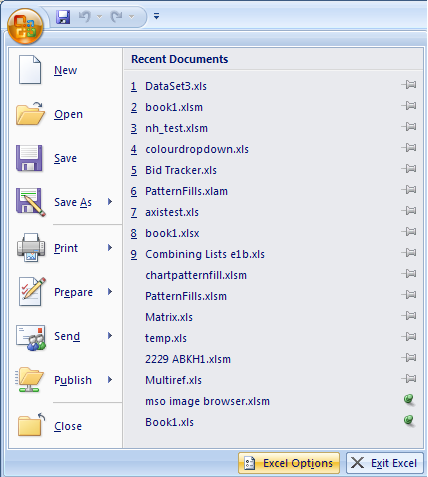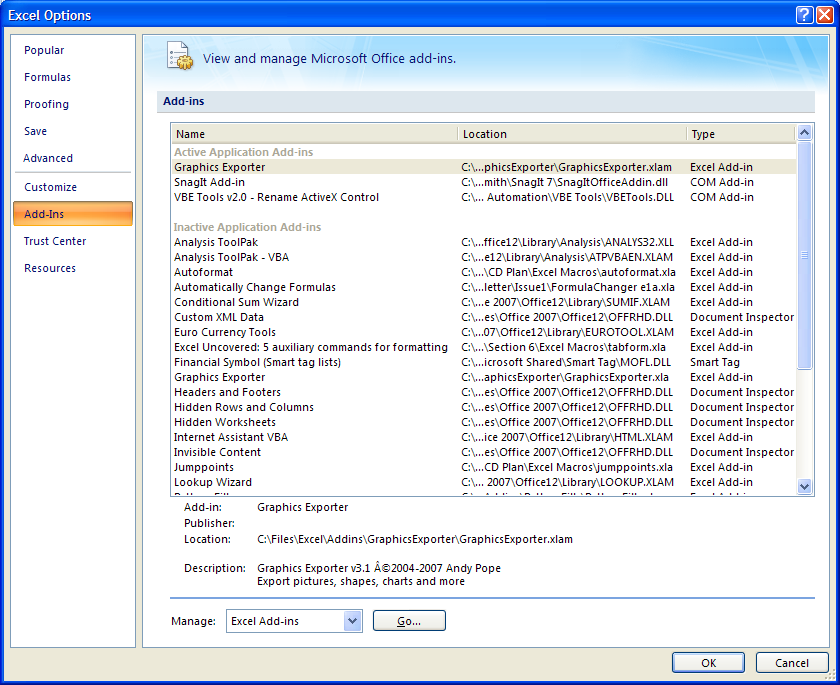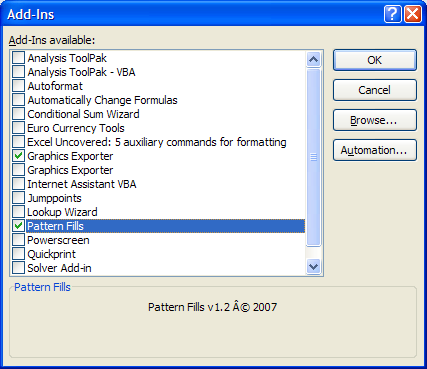Installing Add-Ins 2007 
To install an Add-In in Excel 2007 you need to click the Office button
 and press the Excel Options button.
and press the Excel Options button.
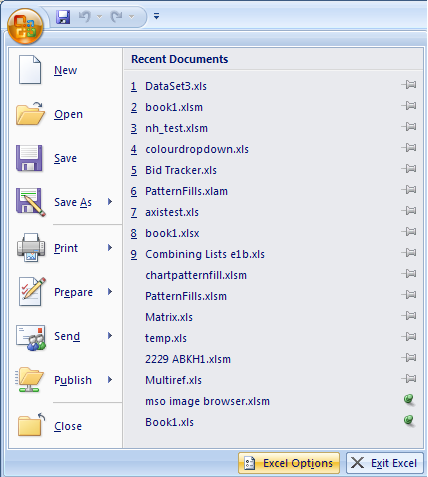
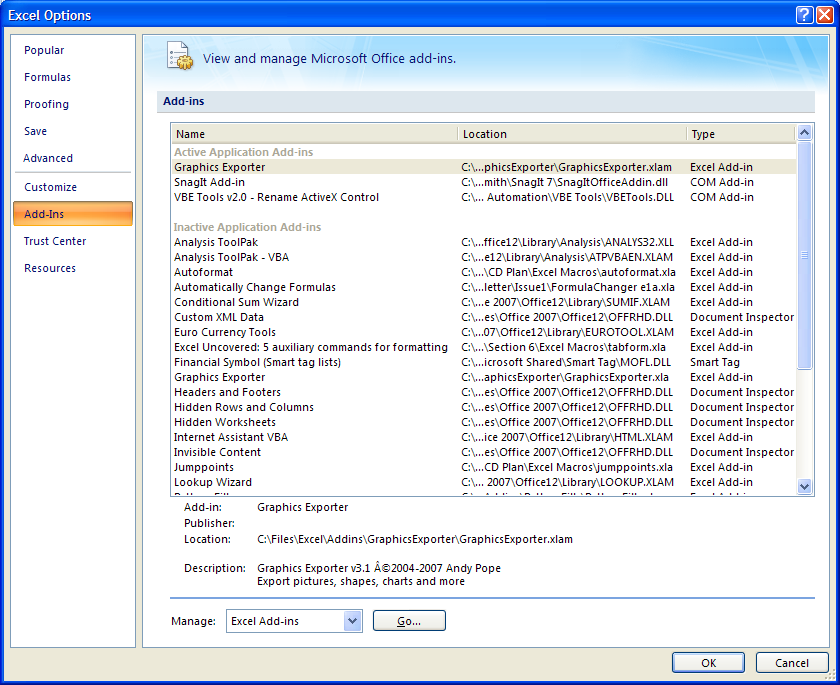
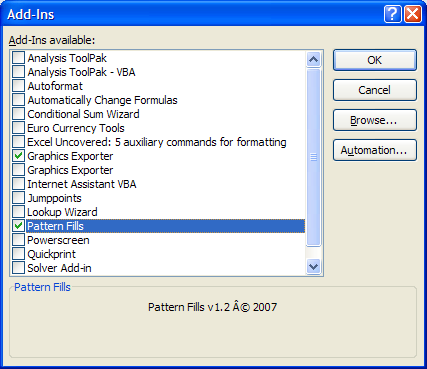
To uninstall an add-in simply uncheck the appropriate add-in within the list.



 and press the Excel Options button.
and press the Excel Options button.